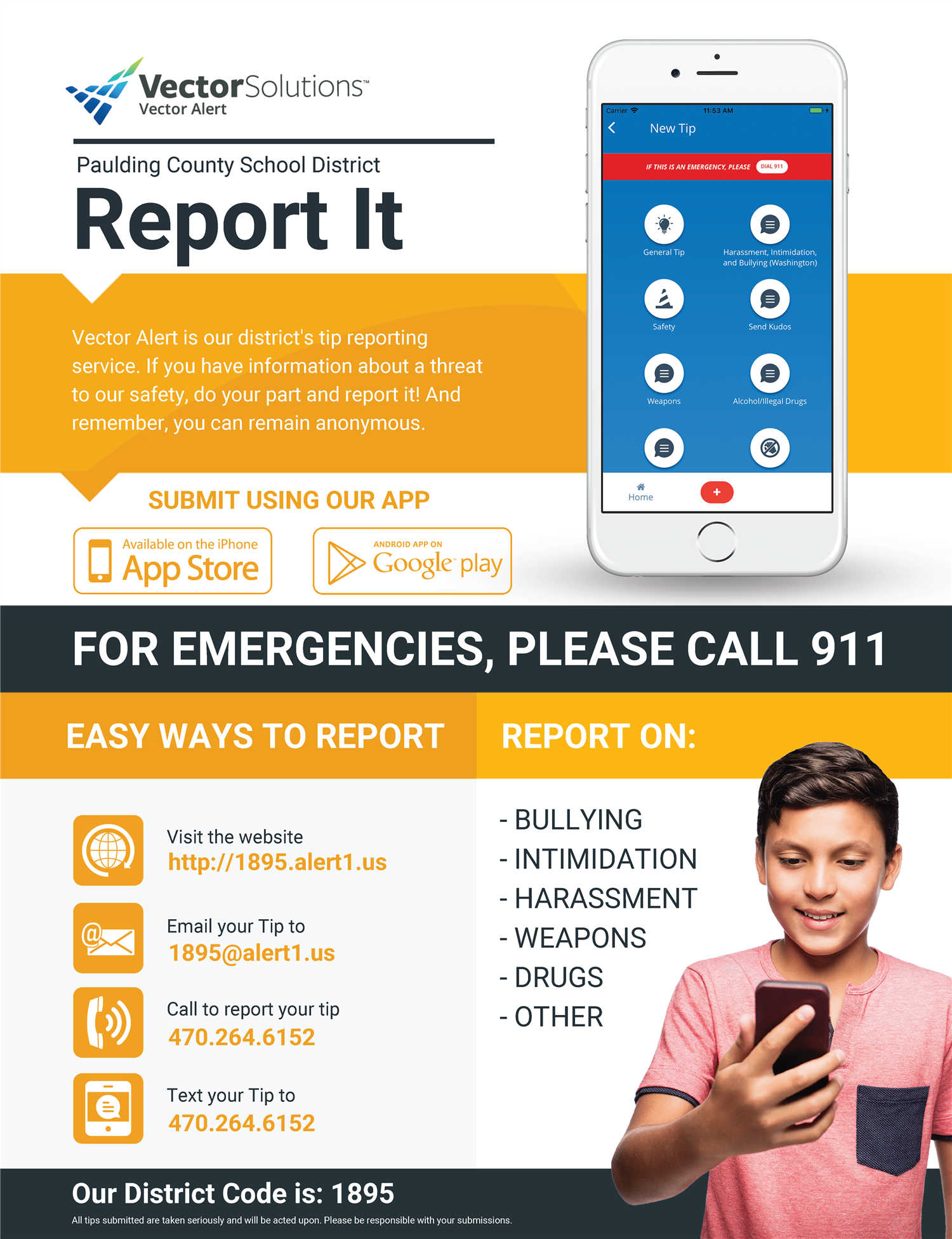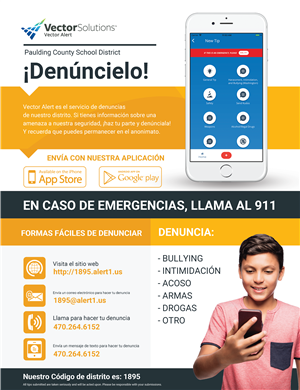Safety & Security
Page Navigation
- Paulding County School District
- Security Protocol
Staff ID Badge
-
Staff ID Badge
If you misplaced your ID Badge, please notify your supervisor immediately. Requests for new badges should be submitted.
NEW PCSD STAFF:
After you have completed intake, we will send your ID Badge to your department secretary or school badge contact within one business week.
SUBSTITUTES:
You will be issued a visitor pass at the start of your assignment. This pass is to be prominently displayed throughout your entire time on campus and is not transferrable to another campus or date. A new pass will be issued for each day of work.
Please note that staff ID (PCSD photo) badges MUST be prominently displayed at all times.
Do not leave your ID badge in vehicles overnight or give to unauthorized personnel.
Access Control
-

Access Control
Access Control is a new entry procedure. It requires that visitors be granted access in order to enter the building. From now on, every visitor to a school must present themselves to an intercom camera (like the one in the photo) at the main entry door and communicate with the front office prior to entering the building.
1. As shown in the photo, there is an intercom/camera unit at the main entry door.
2. Visitors should press the button on the intercom and position themselves in front of the camera on the panel.
3. School personnel in the front office will observe you and respond verbally over the intercom.
4. Once your identification has been verified, the door will be released for you to enter, and you may report to the office to complete sign-in.
School Check-In Procedures
-

Part of keeping students and faculty safe is knowing who is in our buildings at all times. PCSD uses Raptor to track visitors, contractors, and volunteers in our schools.
Prior to entering a district building, visitors are asked to present a valid, state-issued ID. Once entry is granted, the ID is scanned into the system and checked against the national registered sexual offender database. It is important to note that the Raptor system only scans the visitor's name, date of birth and photo. Additional visitor data from the driver's license is not gathered, nor is the system connected to any other system, such as the Department of Motor Vehicles. Therefore, any other information on the ID is not scanned by the system and is not accessible to any of the users. Once entry is approved, Raptor issues a badge that identifies the visitor, the date, and the purpose of his/her visit. All visitors must scan and return their badge when departing from the building.
Georgia Law § 20-2-1180: Loitering in or on a school safety zone; penalty; required check in of visitors; posting signs of required check in
(c) Upon entering any school building between the official starting time and the official dismissal time, any person who is not a student at such school, an employee of the school or school system, a school board member, an approved volunteer following the established guidelines of the school, or a person who has been invited to or otherwise authorized to be at the school by a principal, teacher, counselor, or other authorized employee of the school shall check in at the designated location as stated on posted signs and provide a reason for his or her presence at the school.
Cyber & Social Safety
-

Cyber & Social Safety
Social media and the interconnected environment our students encounter daily provide a wide world of opportunity to enhance our student's educational experience. With the nature of this environment also comes inherent risk associated with ease of access and an evolving social media landscape. Parents, students, and staff should take measures to safeguard not only their identities, but also to engage productively, and responsibly, online. Digital citizenship is a cornerstone of our connected community and takes all of us to achieve together. For additional resources, please visit CISA's
Parent and Educator resources.