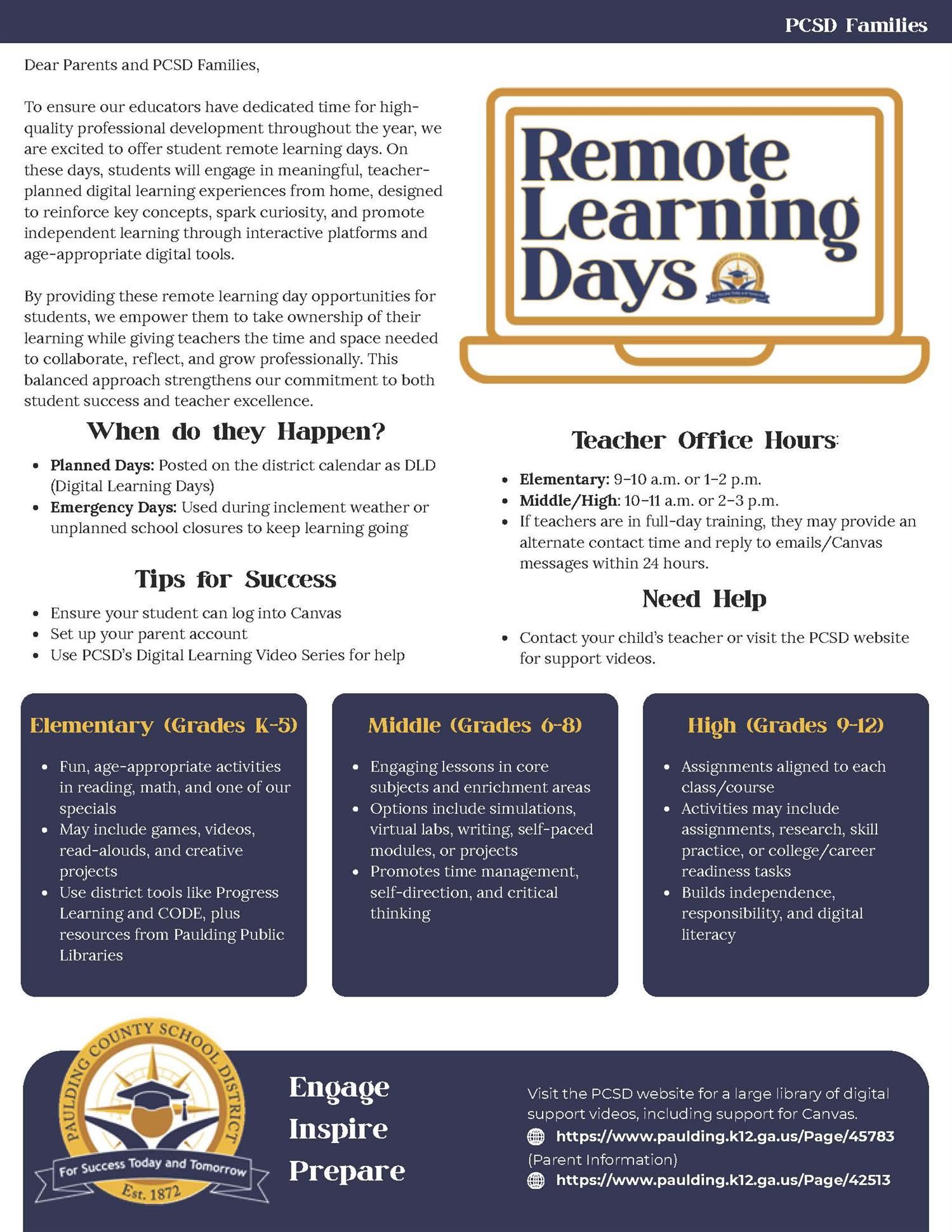- Paulding County School District
- Digital Learning Parent Information
-
Remote Learning Days
Dear Parents and PCSD Families,
To ensure our educators have dedicated time for high-quality professional development throughout the year, we are excited to offer student remote learning days, also known as digital learning days, throughout the school year. These days, students will engage in meaningful, teacher-planned digital learning experiences from home, designed to reinforce key concepts, spark curiosity, and promote independent learning through interactive platforms and age-appropriate digital tools.
Each digital learning opportunity is aligned with our curriculum and tailored to meet grade-level standards. Students will have access to engaging lessons in core subjects, enrichment tasks, and optional extension activities that support creativity, critical thinking, and problem-solving.
By providing these remote learning opportunities for students, we empower them to take ownership of their learning while giving teachers the time and space needed to collaborate, reflect, and grow professionally. This balanced approach strengthens our commitment to both student success and teacher excellence.
Student remote learning days may possibly occur two-fold; first, planned remote learning days are pre-determined and publicized on our public facing school calendar, uniquely designed to promote student growth, enrichment, and engagement, while teachers engage in opportunities to refine and build instructional excellence. Secondly, remote learning days may also occur in the event of inclement weather or emergency school closings. Those remote learning days are simply to allow learning to continue while schools may be closed.
Elementary (Grades K-5)
Elementary students will enjoy a variety of engaging, age-appropriate digital activities that reinforce core subjects like reading and math, as well as opportunities to engage in specials as they would during a regular day. These lessons are thoughtfully curated by teachers and may include interactive games, education videos, online read-aloud, and other creative tasks. Activities are designed to be fun, accessible, and supportive of foundational skill-building—encouraging independent learning with optional family involvement. Our students may also engage in district provided digital resources such as Progress Learning or CODE.org. Activities through the West Georgia Regional Library System are also options as well as Paulding Public Libraries.
Middle (Grades 6-8)
Middle school students will explore content-rich digital lessons that promote critical thinking and subject mastery. These may include interactive simulations, virtual labs, writing assignments, self-paced modules, or project-based learning tasks. Remote learning days offer students the opportunity to practice time management and self-direction while continuing to engage with core academic content and enrichment opportunities.
High (Grades 9-12)
High school students will have access to structured digital coursework aligned with their academic pathways and graduation goals. Learning opportunities may include online assignments, research tasks, skill-building practice, or career and college readiness activities. These experiences support content mastery while also building students’ independence, responsibility, and digital literacy, skills that are essential for post-secondary success.
By providing high-quality remote learning days for students, we create space for teachers to focus on meaningful professional development, strengthening both classroom instruction and student outcomes. Thank you for supporting this innovative approach to learning and growth.
Click the link below to download pdf:
-
Directions for Viewing your Student's Digital Learning work.
Click here for written directions on viewing your student's Digital Learning work in Canvas or view the video below.
Canvas Guides:
Video Guides:
- Account Registration and Student Pairing (Observers)
- Canvas Overview for Observers
- Canvas Parent App
Remote Student Password Directions
(updated 7/23/2020)