- Moses Middle
- Overview
-
Moses Middle School Media Center
Destiny Link. Click here to access Destiny
VIRTUAL STUDENTS
To search for a book:
- Click on the Destiny link above
- Click on Moses Middle School
- Click on catalog
- type your search in the box and hit enter
- email your request for a book to Ms. Boyd at aboyd@paulding.k12.ga.us
- Pick up the book from the front office
To read ebooks at home:
- click on the Destiny link above
- click on Moses Middle School
- click login in the top right corner
- Login with your lunch number (student ID) and your password (same password you use for Canvas, if it doesn't work, email Ms. Boyd)
- Click on the Catalog menu at the top of the page
- Click on the Material Type and change to Electronic Book and click enter (see picture below):
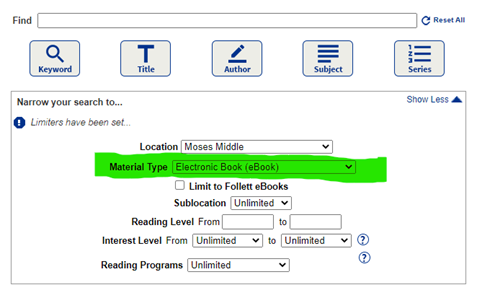
- If you would like to search by subject, click in the search box and type a subject or title and click enter.
- When you find a book you would like to read, simply click on the title and then click OPEN to read the book.
If you have any questions or problems, please email me at aboyd@paulding.k12.ga.us

