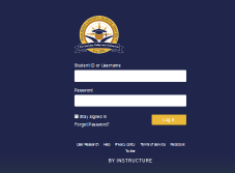Chase-Wegner, James - Computer Science
Page Navigation
- East Paulding Middle
- Class Homepage
-
Mr. CW's Computer Science Classes
Foundations of Interactive Design (6th-7th Grade)
Foundations of Programming (8th Grade)
East Paulding Middle School
-
Welcome:
My name is Mr. Chase-Wegner (CW). This is my first year at East Paulding Middle School and I have taught in the Paulding County School District since 2002. I teach two courses here at EPMS: Foundations of Interactive Design in 6th and 7th and Foundations of Programming in 8th. All students should be enrolled in my class at least once during their years in middle school, assuming scheduling will allow it. Students/Parents need to complete the internet user agreement form in order to maintain access to their PCSD Computers and Network. Students will have to complete alternative assignments until they submit this form. Please contact me with any questions regarding at jchase-wegner@paulding.k12.ga.us.Instruction:The 7 main areas we focus on include (Employability Skills, Technology Careers, Problem Solving, Website Design Fundamentals, Animation Design Fundamentals, App Design, and Machine Programming/Interaction).We will be using Typing.com and Nitrotype.com to build accuracy and eventaully speed on the keyboard with touch-type accuracy. Keyboarding is an important employability skill for students to have in the computer science field. Keyboarding assignments will becompleted at home and early finisher assignments. We will use learn about employability skills. We will explore careers via the Department of Labors BLS website. We will learn the importance of problem solving as a process which includes moving back and forth through the steps to find the best solutions and reflect to improve future solutions and the your overall process for solving problems. Finally, we will be using Code.org to explore Collaboration, Website Design, and Animation.Foundations of Interactive Design will have an accompanying Canvas course which will be accessed via the PCSD Middle/High Student Dashboard. Please create a Canvas observer account so you can view content and see what your students are seeing. Some grades will be shared through Canvas, but not all grades in that appear in Canvas will affect student overall performance. Infinite Campus is our districts grading communication website and grades that appear in Infintie Campus will reflect the actual grade in my course. For example, pre-tests may be given and scored in Canvas, but will never be recorded in the official Infinite Campus grade book. Please create a parent portal account!Grading (Do you have a Parent Account?):
Please be sure to keep up with assignments that are incomplete through the PCSD Parent Portal. If you need to register for parent portal you can email the main office at East Paulding Middle and the office staff will help you in the process. Be sure to remember to bring your drivers license. We can not assist parents that do not have a valid government issued ID. Please email me if you need any questions answered regarding parent portal or grades that appear on Parent portal. New Grades will be entered at least once a week. If your student receives an M for "Missing" Infinite Campus will record that grade as a Zero. Students may submit late assignments from home or during tutoring before school from 7:30-8:00am. Please communicate with me if you ever need any details filled in or have any questions.Communication:I send out information at least once a week through the Remind app. This app can be downloaded and the messages can be sent directly to your phone or email. My classes # to text is 81010. In the text message area you will need to type the following group codes for my classes. After the initial text the Remind system will text you back and ask for your name please type the following student name / parent name. If you download the app on a device or you sign up for Remind on the internet you do not need to include the @ symbol before the rest of the code as it is already included. You can access your student's Remind feeds directly through this site if your smart phone is not working by clicking on the link for Remind on your student's grade level splash page.
- 6th Grade Remind Code- @cwfid6
- 7th Grade Remind Code- @cwfid7
- 8th Grade Remind Code- @cwfop8
Summitting Assignments / Late Assignments:If your student needs to submit something that is incomplete it can be downloaded from Canvas or Code.org, completed at home/tutoring, and submitted back to me while at home. This should allow all of my students to complete assignments if they run out of time in class or if they have any serious medical issues that sideline them from school for an extended amount of time.Course Syllabus/ExpectationsTo view a current syllabus, please refer to the grade level home page for each grade (6th, 7th, & 8th). In order to conserve paper I do not routinely provide a printed copy to students, but will do so upon request.Thanks,
Mr. CWjchase-wegner@paulding.k12.ga.us